AI Vision: Detect Danger Zones & Boost Workplace Safety

Workplace safety is paramount, and ensuring the well-being of employees in hazardous environments is a critical responsibility. Traditional safety measures often rely on manual monitoring and reactive responses. However, advancements in Artificial Intelligence (AI), particularly in computer vision, offer a transformative approach to proactively detect and respond to potentially dangerous situations. This blog post explores how vision AI can be leveraged to detect people in danger zones, significantly enhancing workplace safety protocols and operational awareness. By building a vision AI application you can automate downstream actions, configure automated alerts and connect vision insights to analytics platforms for deeper understanding and proactive decision-making.
We'll guide you through the process of building a vision AI application, automating alerts, and integrating analytics. Furthermore, we’ll cover important considerations when choosing computer vision models and selecting the correct camera for these types of situations. Let's dive into how visual AI is revolutionizing safety measures.
Red Zone Monitoring: Visual AI's Role in Enhancing Safety
'Red zones,' or danger zones, are areas within a workplace where potential hazards pose a significant risk to personnel. These zones can range from construction sites with heavy machinery to manufacturing floors with moving equipment or areas with high voltage electrical equipment. Monitoring these areas effectively is crucial for preventing accidents and injuries.
Visual AI offers a proactive solution by continuously analyzing video streams from strategically placed cameras. The system can identify when a person enters a designated danger zone and immediately trigger alerts. This real-time detection allows for immediate intervention, preventing potential accidents before they occur. This is a significant improvement over traditional methods that rely on manual observation or reactive measures after an incident.
The benefits of implementing visual AI for red zone monitoring include:
- Reduced Risk of Accidents: Continuous monitoring and real-time alerts minimize the potential for accidents and injuries.
- Improved Response Times: Immediate notification of dangerous situations allows for faster intervention and response.
- Enhanced Operational Awareness: Provides a comprehensive view of activity within danger zones, enabling better decision-making.
- Compliance with Regulations: Helps organizations meet and exceed safety regulations and standards.
Building a Vision AI Application: A Step-by-Step Guide
Creating a vision AI application for danger zone detection involves several key steps. This section will walk you through the process, from data collection to deployment.
- Data Collection and Annotation: Gather a diverse dataset of images and videos that represent various scenarios within the danger zones. This data should include examples of people both inside and outside the designated areas, as well as different lighting conditions and environmental factors. Annotate the data by labeling the regions of interest (i.e., the danger zones and the people).
- Model Selection: Choose an appropriate computer vision model for object detection. Popular choices include YOLO (You Only Look Once), SSD (Single Shot Detector), and Faster R-CNN. Consider factors such as accuracy, speed, and computational requirements when selecting a model.
- Model Training: Train the selected model using the annotated dataset. This process involves feeding the data into the model and adjusting its parameters to improve its ability to accurately detect people in danger zones. Consider using techniques such as transfer learning to leverage pre-trained models and reduce training time.
- Model Evaluation: Evaluate the performance of the trained model using a separate validation dataset. Assess metrics such as precision, recall, and F1-score to determine the model's accuracy and reliability. Fine-tune the model as needed to optimize its performance.
- Deployment: Deploy the trained model to a suitable platform for real-time processing. This could involve deploying the model on edge devices (e.g., cameras with onboard processing) or on a cloud-based server. Ensure that the deployment environment meets the computational and latency requirements of the application.
Automating Alerts and Analytics: Maximizing Impact
Once the vision AI application is deployed, the next step is to configure automated alerts and connect vision insights to analytics platforms. This allows for proactive decision-making and continuous improvement of safety protocols.
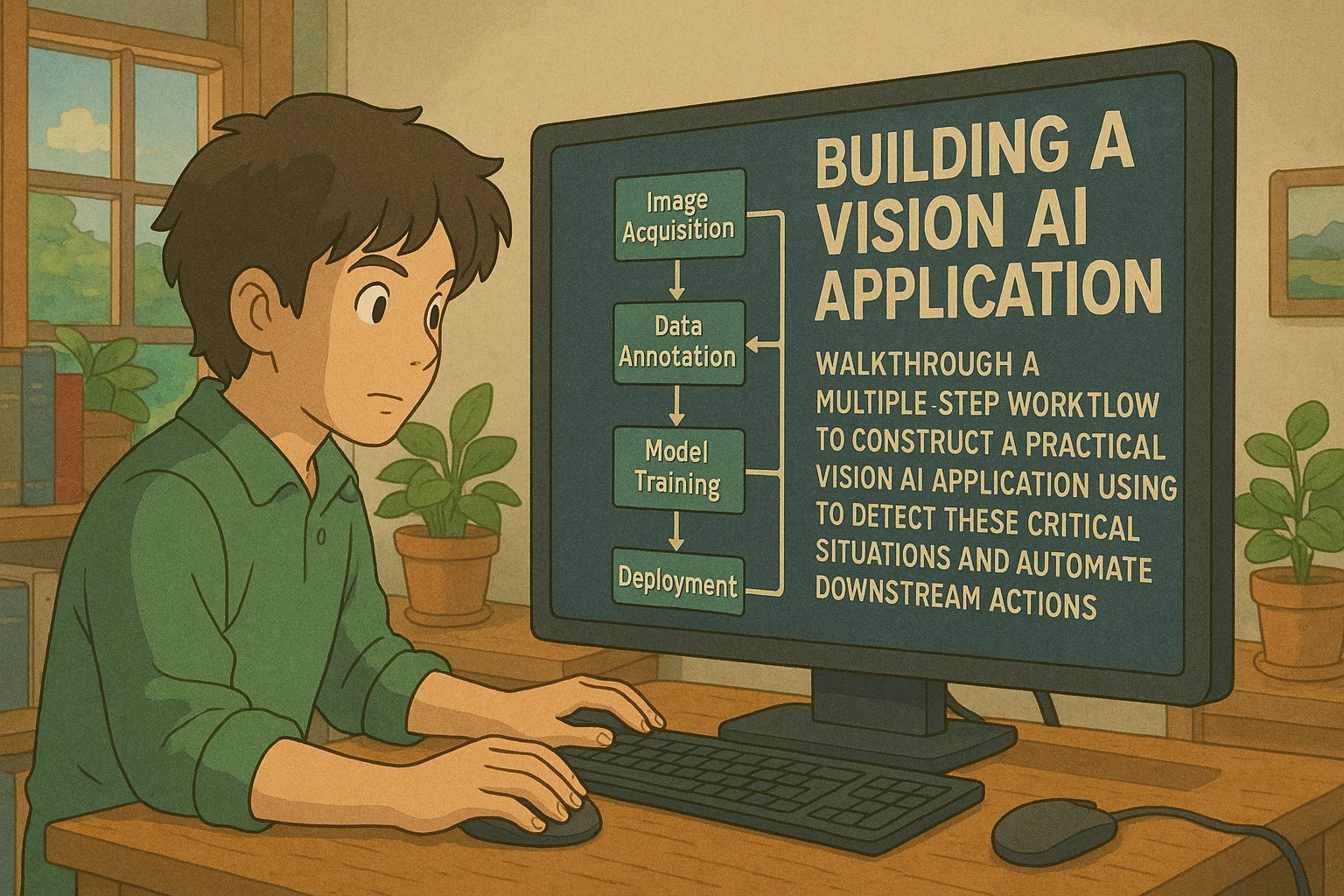
Automated alerts can be triggered based on specific events, such as a person entering a danger zone or exceeding a predefined time limit within the zone. These alerts can be sent via email, SMS, or integrated into existing safety management systems.
Integrating vision insights with analytics platforms provides a deeper understanding of safety trends and patterns. By analyzing data on the frequency and duration of entries into danger zones, organizations can identify areas of concern and implement targeted safety measures. This data can also be used to evaluate the effectiveness of existing safety protocols and make informed decisions about resource allocation.
Key capabilities include:
- Real-time Alerts: Immediate notifications when a person enters a danger zone.
- Historical Analysis: Tracking the frequency and duration of entries into danger zones over time.
- Trend Identification: Identifying patterns and trends in safety incidents to inform preventative measures.
- Performance Evaluation: Assessing the effectiveness of safety protocols and resource allocation.
Important Considerations: Model Selection and Camera Choice
Selecting the right computer vision model and camera are crucial for the success of a vision AI application for danger zone detection. This section outlines key factors to consider when making these choices.
Computer Vision Model Selection
When choosing a computer vision model, consider the following factors:
- Accuracy: The model should be able to accurately detect people in various conditions, including different lighting and environmental factors.
- Speed: The model should be able to process video streams in real-time to ensure timely alerts.
- Computational Requirements: The model should be able to run on the chosen deployment platform, whether it's an edge device or a cloud-based server.
- Transfer learning potential: Using pre-trained models can reduce training time and improve accuracy.
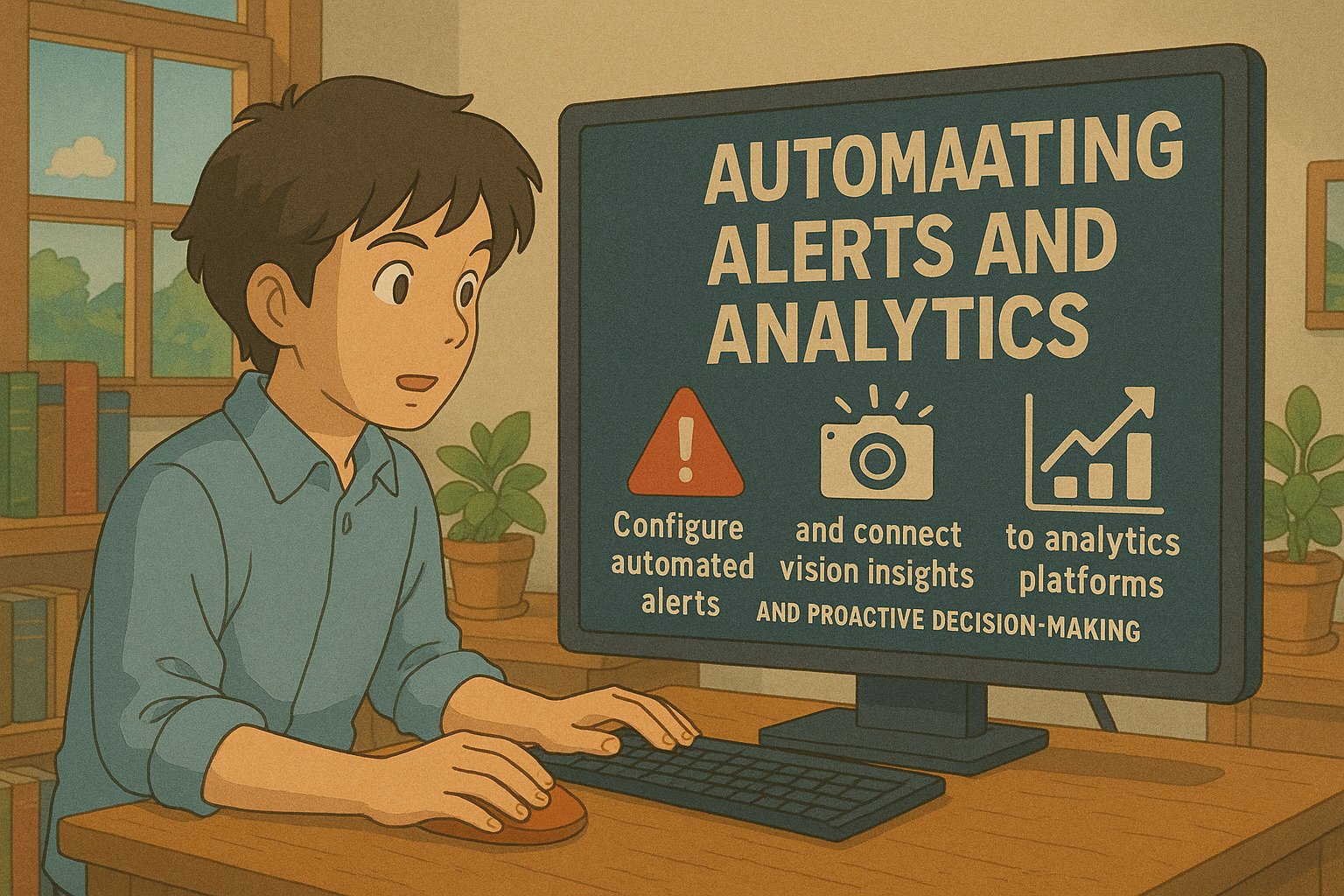
Camera Selection
The choice of camera is equally important. Consider the following factors:
- Resolution: Higher resolution cameras provide more detailed images, improving the accuracy of object detection.
- Frame Rate: A higher frame rate ensures that fast-moving objects are captured accurately.
- Low-Light Performance: The camera should be able to capture clear images in low-light conditions.
- Environmental Durability: The camera should be able to withstand the environmental conditions of the workplace, such as temperature, humidity, and dust.
- Network Connectivity: Ensure the camera can reliably transmit video streams to the processing platform.
HUB: An Open Source Data Management Tool
When building a vision AI application, efficient data management is paramount. HUB, our open-source data management tool, simplifies the process of organizing, annotating, and versioning your datasets. HUB provides a centralized platform for managing your data pipeline, ensuring consistency and reproducibility in your AI projects.
Key features of HUB include:
- Data Versioning: Track changes to your data and annotations, ensuring reproducibility.
- Annotation Tools: Utilize a suite of annotation tools to label your data efficiently.
- Collaboration: Enable team collaboration with shared access and version control.
- Scalability: Manage large datasets with ease.
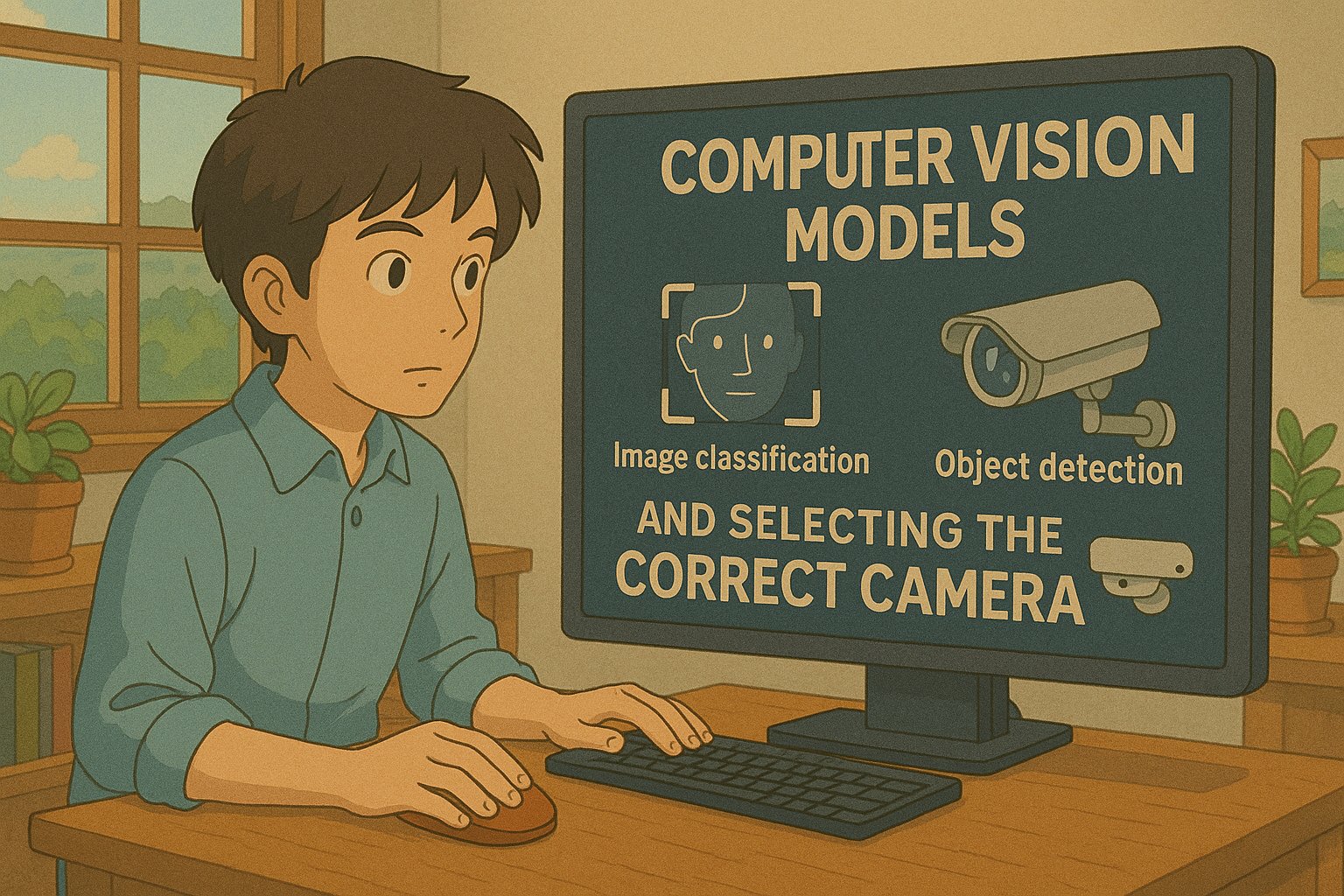
By leveraging HUB, you can streamline your data management workflow, accelerate the development of your vision AI application, and ensure its long-term success.
Detecting people in danger zones with AI offers a powerful and proactive approach to enhancing workplace safety. By leveraging computer vision, automated alerts, and analytics, organizations can significantly reduce the risk of accidents, improve response times, and enhance operational awareness. Implementing these technologies requires careful consideration of model selection, camera choice, and data management practices. As AI continues to evolve, its role in workplace safety will only become more prominent, paving the way for safer and more efficient work environments.
Ready to enhance workplace safety with AI? Star our open-source project HUB on GitHub and start building your vision AI application today!