Measure Object Size: Computer Vision Guide with Examples
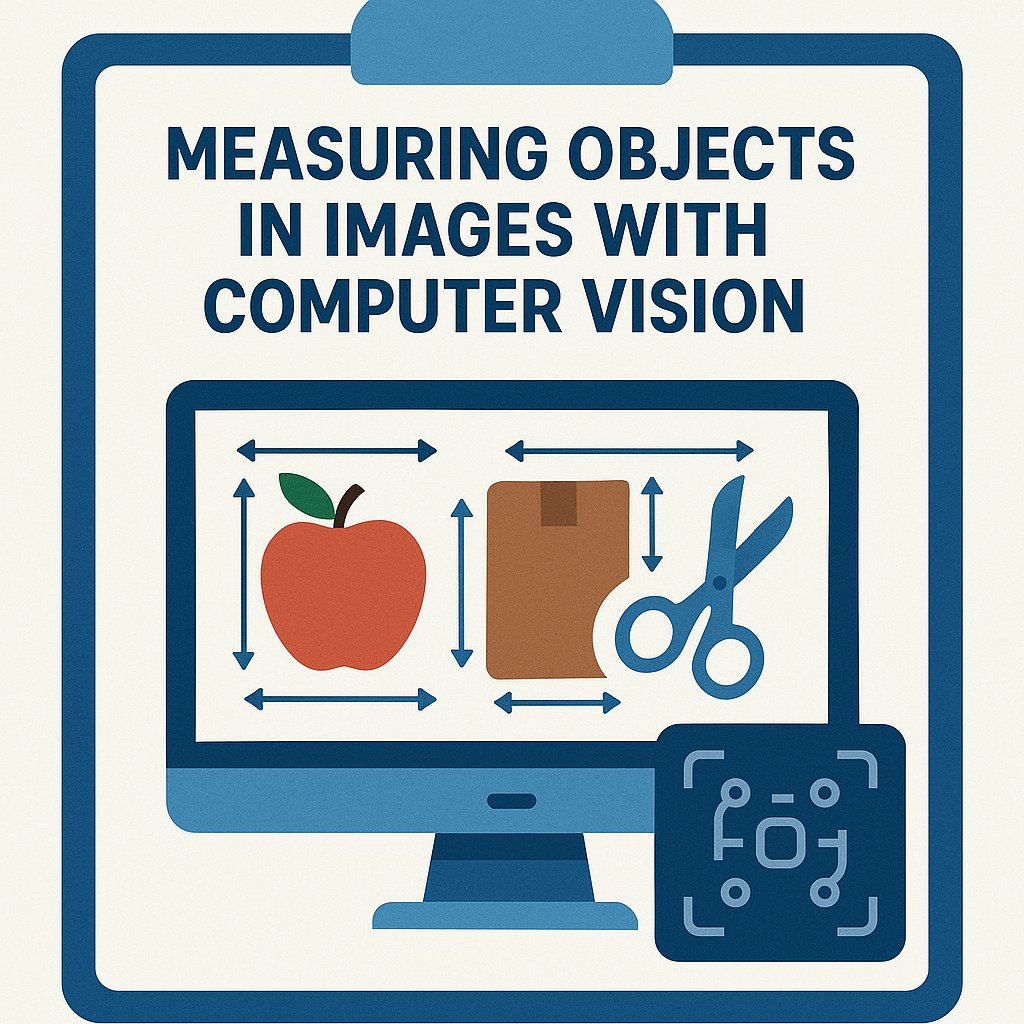
Computer vision is rapidly transforming how we interact with the world, offering powerful capabilities in various fields, from autonomous vehicles to quality control in manufacturing. One of its fascinating applications is the ability to measure object sizes directly from images. This blog post will guide you through the process of measuring object size using computer vision techniques, providing practical insights and a step-by-step workflow to implement your own object measurement system.
We'll explore the fundamental principles behind this technology and then walk through a detailed example, measuring the size of an almond using a common object (a penny) as a reference. Whether you're a student, a researcher, or a professional, this guide will equip you with the knowledge to accurately measure objects in images using computer vision.
Understanding the scale and dimensions of objects within images opens up many possibilities. Imagine automatically assessing the dimensions of products on a conveyor belt, analyzing medical images for diagnostic purposes, or creating augmented reality experiences that accurately overlay virtual objects onto the real world. The potential applications are vast and continuously expanding.
Table of Contents
Measuring Objects in Images with Computer Vision
At its core, measuring objects in images with computer vision involves using algorithms to identify and analyze objects, then calculating their real-world dimensions. This process often depends on several key factors:
- Image Resolution: The clarity and detail captured in the image directly influence the accuracy of object measurement. Higher resolution images generally provide more precise measurements.
- Camera Calibration: Understanding the camera's intrinsic parameters (focal length, sensor size, etc.) is crucial for accurately projecting image coordinates into the real world.
- Object Detection: Algorithms such as YOLO, SSD, or Mask R-CNN can be used to detect and segment objects of interest within the image.
- Reference Object: Using a known object size as a reference enables accurate scaling of the measured objects.
The process typically begins with capturing an image containing the object you want to measure, along with a reference object of known dimensions. The image is then processed using computer vision techniques to detect both objects. The ratio of their sizes in the image, combined with the known size of the reference object and camera calibration, allows for the calculation of the object's real-world dimensions.
How to Build a Workflow and Measure Things
Creating an effective workflow is essential for consistent and accurate object measurement. Here's a step-by-step guide:
- Image Acquisition: Obtain a clear image of the object and the reference object. Ensure proper lighting and minimal distortion.
- Camera Calibration: Calibrate your camera to determine its intrinsic parameters. Tools like OpenCV provide functions for camera calibration using checkerboard patterns.
- Object Detection: Use object detection algorithms to identify the objects in the image. If you are only measuring a specific type of object, you might consider training a custom detector.
- Segmentation (Optional): If precise measurements are needed, segment the objects to isolate them from the background.
- Feature Extraction: Extract relevant features from the detected objects, such as their area, perimeter, and bounding box dimensions.
- Measurement Calculation: Calculate the real-world size of the object using the reference object's size, the extracted features, and the camera calibration parameters.
- Validation: Validate the measurements with known dimensions to ensure accuracy and identify potential errors.
Detailed Breakdown of Workflow Steps
Let's dive deeper into each step of the workflow:
- Image Acquisition: The quality of your input image is paramount. Use a camera with sufficient resolution and ensure that the objects are well-lit and in focus. Consider using a tripod to minimize camera shake.
- Camera Calibration: Camera calibration corrects for lens distortion and provides essential information about the camera's internal parameters. OpenCV's `calibrateCamera()` function is a powerful tool for this. Collect multiple images of a checkerboard pattern from different angles to accurately calibrate your camera.
- Object Detection: Select an appropriate object detection model based on your specific needs. YOLO (You Only Look Once) is a popular choice for its speed and accuracy. Alternatively, consider using a pre-trained model from TensorFlow Hub or PyTorch Hub and fine-tuning it on your dataset.
- Segmentation (Optional): Segmentation creates a pixel-wise mask of the object, allowing for more precise measurements. Techniques like Mask R-CNN combine object detection with segmentation.
- Feature Extraction: Common features include the area, perimeter, and bounding box dimensions of the detected objects. These features can be easily extracted using OpenCV functions like `cv2.contourArea()` and `cv2.boundingRect()`.
- Measurement Calculation: This is the core of the measurement process. Use the following formula to calculate the real-world size of the object:
Object Size = (Object Feature / Reference Feature) * Reference Size
Where `Object Feature` and `Reference Feature` are the extracted features (e.g., area or width) of the object and the reference object, respectively, and `Reference Size` is the known size of the reference object. - Validation: Always validate your measurements to ensure accuracy. Compare the calculated sizes with known dimensions and identify any systematic errors. You may need to refine your workflow or recalibrate your camera to improve accuracy.
Example of Object Measurement in Computer Vision: How to Measure an Almond with a Penny
Let's walk through a practical example: measuring the length of an almond using a penny as a reference object. Here's how you can implement this workflow:
- Acquire Image: Place the almond and a penny side-by-side on a flat surface. Take a clear image of both objects.
- Load the image and convert it to grayscale: Load the captured image using OpenCV and convert it to grayscale to simplify image processing.
- Detect Edges: Use edge detection algorithms (e.g., Canny edge detection) to highlight the boundaries of the almond and the penny.
- Find Contours: Identify the contours of the objects. Contours represent the shapes of the objects in the image.
- Calculate Pixel-to-Millimeter Ratio: Find the diameter of the penny in pixels. Since we know the actual diameter of a US penny is 19.05 mm, we can calculate the pixel-to-millimeter ratio.
- Measure Almond Length: Measure the length of the almond in pixels and convert it to millimeters using the calculated ratio.
Here's a Python code snippet illustrating the key steps:
import cv2
# Load the image
image = cv2.imread('almond_penny.jpg')
gray = cv2.cvtColor(image, cv2.COLOR_BGR2GRAY)
# Apply edge detection
edges = cv2.Canny(gray, 50, 150)
# Find contours
contours, _ = cv2.findContours(edges, cv2.RETR_EXTERNAL, cv2.CHAIN_APPROX_SIMPLE)
# Find the penny and almond contours (you may need to filter based on size or shape)
penny_contour = max(contours, key=cv2.contourArea) # Assume penny has largest area
#Calculate penny Diameter in pixels
(x,y), radius = cv2.minEnclosingCircle(penny_contour)
penny_diameter_pixels = 2*radius
# Calculate pixel to mm ratio
penny_diameter_mm = 19.05
pixel_to_mm_ratio = penny_diameter_mm / penny_diameter_pixels
#Find and measure almond contour
#... code to find almond contour
almond_contour = ...
# Measure almond length
almond_length_pixels = ... #Code to get almond length in pixels
almond_length_mm = almond_length_pixels * pixel_to_mm_ratio
print(f'Almond length: {almond_length_mm} mm')
This code provides a basic framework. You'll need to adapt it based on your specific image and object detection techniques. Experiment with different edge detection and contour finding parameters to optimize the results.
Object Measurement with Computer Vision
Object measurement using computer vision has numerous applications across various industries. Here are a few examples:
- Manufacturing: Quality control and dimensional accuracy assessment of manufactured parts.
- Agriculture: Measuring fruit and vegetable sizes for yield estimation and grading.
- Healthcare: Analyzing medical images to measure organ sizes and detect abnormalities.
- Retail: Automatically measuring product dimensions for inventory management and logistics.
- Construction: Measuring building materials and structural components for accurate estimations.
The accuracy of object measurement in computer vision depends on several factors, including image quality, camera calibration, and the choice of algorithms. Careful consideration of these factors is crucial for achieving reliable and precise results.
Advancements in deep learning and computer vision are continuously improving the accuracy and efficiency of object measurement techniques. As technology evolves, we can expect even more sophisticated and automated solutions for measuring objects in images.
By combining computer vision techniques with readily available tools and libraries, you can build powerful and practical object measurement systems. Whether you're measuring almonds, machine parts, or medical images, the principles and workflows outlined in this guide will provide a solid foundation for your projects.
Furthermore, future advancements will likely incorporate more sophisticated methods for handling complex scenarios, such as occlusions, varying lighting conditions, and non-rigid objects. These advancements will further expand the capabilities and applications of object measurement with computer vision.
In conclusion, mastering object measurement with computer vision requires a solid understanding of image processing techniques, object detection algorithms, and camera calibration principles. By following the workflows and examples provided in this guide, you can build accurate and reliable systems for measuring objects in a wide range of applications.
In summary, measuring object size with computer vision is a powerful technique with applications across various industries. By understanding the fundamental principles, building a robust workflow, and validating your results, you can create accurate and reliable object measurement systems. This guide has provided you with the knowledge and tools to get started. Embrace the challenges and opportunities that computer vision offers, and unlock the potential for innovation in your field.
As you continue to explore this exciting field, remember to stay updated with the latest advancements in computer vision algorithms and techniques. Experiment with different approaches and tools to find the best solutions for your specific needs. With dedication and perseverance, you can master the art of measuring objects with computer vision and contribute to the ongoing evolution of this transformative technology.
Loved this guide? Star our GitHub repo for more exciting computer vision projects: https://github.com/securade/hub